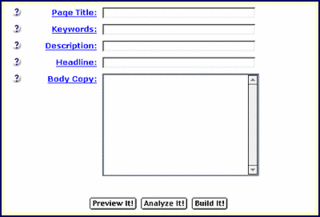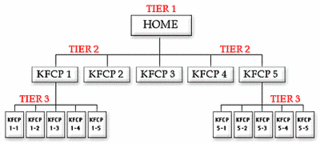Completed My Homepage
After a hard week trying to balance between work and my new SBI! site, I finally managed to finalise the "blueprint" and came up with my first page, the main page (or more commonly called the homepage).
First I wrote my content in a text file using NotePad, then I simply cut and paste into SiteBuilder's corresponding "boxes". Before I finalize the page, I have the luxury to "Analyze It!"
This little module of the SBI! is a great tool to see whether your web page pass the Search Engine Optimization test - meaning, if it is optimized (or written in the correct/proper way for the Search Engines).
"Analyze It!" will let you know if your description, keywords, content, etc. are in order. If not, it will also tells you why and/or provide some suggestions.
Once my main page passed the "Analyze It" test, I just click on one little button to finalize and make my homepage online.
Before I'm taken back to "
Site Central" (i.e., the server side of SBI!), SBI! prompted me on whether I want to submit the said page to the Search Engines (MSN first). I can either opt to do it straight away or wait until later. Of course, before I submit my page, I can preview it first to see whether it looks decent enough for both humans and Search Engines.
No matter what you do, SBI! "Submit It!" module is so smart that it will not actually submi your page to the Search Engines until you have at least 30 pages online. After that, it will not only submit your page(s) for you periodically but also ensure that you will not spam the Search Engines by submiting too frequently or too fast.
Boy, that was easier than I thought. It saves me so much time. Build, Publish and Promote at the same time.
For now, do take a look at my homepage at
http://www.borneo-tropical-vacation.com/Of course, depending on when you view it, the page will be refined and hopefully improved.
Tell me what you think...
About Site Central
Once you logged into SBI!, you will be directed to the Site Central page.
Site Central is basically the server side of SBI!. It consist of:
Brainstorm It! - where you brainstorm all your profitable keywords
SiteBuilder - where you build your web pages
Business Center - where you mail out your newsletter, ezine, etc.
Traffic Center - where you promote your web site
Info Center - where Tips 'n Techniques HQ and Search It! resides
Download Center -where you can download manuals, guides and ebooks
I will not go through each of these modules in detail at the moment, but will dwelve on them based on my hands-on experience as I come to utilized them.
For now, SiteBuilder is the main module I have been using regularly. Besides having all the tools for building you site with or without html, SiteBuilder also consists the following:
Graphic Library - where you can upload all your graphics to
Tracker Library - where you can check which links in your page(s) are clicked the most
Link Library - where you keep all your links.
Form Build It Library - where you build your forms for your page
The online help is also very comprehensive. There are pop-up help boxes that will guide you all the way, even for a newbies.
The Site Central is where you will Brainstorm, Build, Promote, Manage, Learn and Monetize your web business. All in one page/place, saving you considerably amount of time, headache and money, of course.
Building My First Page on the SBI!
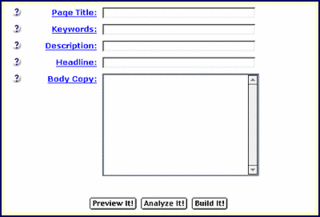
I have already created the "Look and Feel" for my SBI! site. I have also absorbed the main principal in site building (i.e., Think Pyramid). The next step is to build my first page, the homepage, using the SBI!
Using
SiteBuilder, I found that it is as easy to create a web page as filling in a form (refer above illustration).
That was what I thought as first.
Going through the process, and refering back to the Action Guide and Online Help, I realise that it is advisable to use a text editor (such as NotePad) to write all the content first (including the insertion of images, etc) as in a StoryBoard. The SiteBuilder will time-out in I think about 30 minutes, and if you have a long describtion, you will lose all your hard work.
Luckily, there are instructions as well as examples for the time saving StoryBoard strategy, where a text layout template can be downloaded to be used.
Hmmm, while the SiteBuilder may be a perfect tool for a newbie, I guess most experienced webmasters would be tempted to create their own web pages and upload them instead of using SiteBuilder.
Although it's tempting, I decided to give SiteBuilder a try first. I can always upload my own custom web pages later.
That means using the text template.
By now, my brain is numb..., after a hard day at work writing an important speech for the most important government official in my home state, Sabah (in Malaysia).
I guess my homepage can wait. Tomorrow's a public holiday here as we celebrate the formation of Malaysia (i.e., Sabah and Sarawak formed Malaysia together with then Malaya on 16 September 1963).
If I'm in the mood, maybe I will start something?
Think Pyramid for my SBI! site
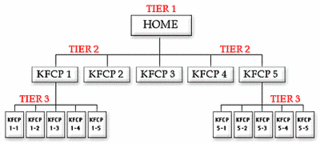
Based on the Action Guide, the easiest way to begin site construction is by visualizing the end result. I need to see my theme-based content site as a pyramid... (refer above for the illustration chart).
The homepage is the pinnacle TIER 1 page, which is a Keyword-Focused Content Page (KFCP) that focuses on my Site Concept keyword. Its job is to link to 5-15 KFCP pages that are most profitable.
Note: Profitable Keyword is one where there is high demand (i.e., in terms of surfers entering/typing in the exact word/phrase they are searching for in the Search Engines) and low supply (i.e., in terms of the number of web sites returned on the Search Engine Result Page (SERP) when the word/phrase is queried).
The 5-15 KFCPs are called the TIER 2 pages. Besides having a high profitability score, Tier 2 pages also fit in with my best monetization plans, and a good "hub" page that can naturally link to several TIER 3 pages, which fits as a sub-category or a sub-thought.
Since the Search Engine spiders will analyze all my TIER 1, 2 and 3 pages, and if none of my pages are off-theme, it will assist the Search Engines to easily determine the overall theme of my site. As such, it should help my homepage rank higher in the SERPs.
TIER 2 and 3 will convince the Search Engines that they are the most relevant pages for their specific keyword. Since they are higher in profitability than the homepage, in theory, TIER 2 and 3 pages should be indexed faster by the Search Ingines as well as ranked higher in the SERPs faster than the homepage.
But since all TIERs are inter-connected and inter-linked, there is a higher chance for my visitors to click through on your links as they basically have the same theme.
Ok..., with that principle in mind, my next step is to start testing the SiteBuilder module to build my first page.
Getting the Look and Feel of my site
Started "building" my site by using one of SBI! modules called
SiteBuilder (even though, I have some experience in HTML).
One can actually opt to use SiteBuilder or simply upload your own files to build your site. However, SBI! is not the conventional type of webhosting only service. I reckon it is much better to use the SiteBuilder first, get familiarized, and perhaps, later, I will revamp and upload my own HTML files (SBI! allows this with ease).
In SiteBuilder, the first thing the "Guru-In-The-Box" tells me is to create the Look and Feel (L&F) for my site. This is an extremely important process "to get the click"...
The step-by-step Action Guide explains that you must design a clean, welcoming and easy to navigate L&F as you only get one chance to make a good first impression.
What this means is that your overall site design must not only be related to your site concept, but also exudes some "welcoming warmt" to your visitors, so that they will feel like clicking on to your other pages in your site. Of course, this will work perfectly with equally warm content.
So, in the "Look and Feel Selector" section, I first choose a template for my site (comes with a header image, background image and a left image for the navigation). There are many SBI! site templates to choose from, and the instruction on how to load it up to your SBI site is easy to follow, and I was amazed that it manages to give clear instruction without being technical.
I found one template that has the perfect look and feel of my site, but unfortunately, it has already been used by another site (check it out here:
http://www.the-hawaii-vacation-guide.com/ ).
Since I like to be unique, I search for alternatives and forced myself to get familiar with
Adobe PhotoShop (which I'd installed awhile ago but never had the patience to practice anything with it - I still prefert to stick with LV Pro or even Paint for image design/rendering). I decided to cutomize my template (also allowable in SBI!) instead of using the templates.
After half an hour of "trial and error", I was beginning to get the hang of PhotoShop, and combining several templates from SBI! and images of my own, I managed to come up with a header image, and upload to SBI!. Take a look of it
here and tell me what you think.
Then, I go straight to customize the navigation buttons. This is like filling in a form and ticking which option you want. It's so easy even my 7 and 8 years old daughters can do it (in fact, they are the one that came out with the buttons).
Next, the footer, which you can choose as default for all your web pages. It's as easy as 1-2-3.
Saved all site L&F, and called it a day.
The Next Five DAYS (6-10) -- Site Build It!
After I completed registering my domain name, I was emailed the links to the SBI! Action Guide for Day 6 to 10. The Action Guide really helped me become familiar with all of SBI!'s modules, and had literally led me step-by-step through the first 5 "days" C -> T -> P -> M process.
I am certain the next 5 "days" (i.e., Day 6-10) will be a breeze as I think I'm rather experienced in this department, or am I. The Action Guide did mentioned the following:
Read The Guide. Do not skim through it. Absorb it. It is not an owner's manual. It is your guide to succeeding in the most efficient, proven way possible. Even if you have created 100 sites before now, SBI!'s tools and C -> T -> P -> M process are unique. You will acquire a whole new set of best-practices, and you will be able to work the Net with an advanced set of success oriented skills.
The breakdown of Day 6-10 as follows:
Day 6 -- Build a Site... That Gets The Click!
Day 7 -- Build Free Traffic
Day 8 -- Build Paid Traffic
Day 9 -- Build Relationships
Day 10 -- Know Your Visitors
Ken mentioned that "
When you are finished the Guide, you will have a deep understanding of how to build your new Web site, market it like a pro, and maintain it using the most advanced suite of online tools available. And like so many others, you will have the knowledge to create your successful online business."
Ok, I can't wait to start...
After printing out each of the documents, I settled into my comfy sofa at home (I'm pretty tied up at work during the day) and started reading..., until my daughters asked me to bring them out for supper...
Family comes first I reckon. SBI! has to wait.
Borneo-Tropical-Island.com is registered
Finally registered a domain name via SBI!
After thinking long and hard, I decided on the domain name:
borneo-tropical-vacation.com
The main purpose of this site is to augment and funnel visitors to my existing non-SBI travel site,
e-borneo.com, which was getting too complex over the years (online since 1999).
The name "Borneo" has to be in the domain as it is the Site Concept (my actual site concept was Borneo Travel or Borneo Vacation - Borneo is simply too broad as a site concept as it could mean the island itself or a computer program similar to Java).
Fittingly, "Tropical Vacation", which has a large profitability (i.e., more demand than supply), is the Valuable PREselling Proposition (VPP).
As stated in the SBI! Action Guide, your perfect domain name should include your site concept as well as the VPP, which is basically the angle of approach or unique positioning for the site (or may also be the specific and high value information the site delivers).
In my case, my domain name will immediately tells the audience that it's all about information on a Tropical Vacation, and in Borneo (i.e., Site Concept).
Domain Name and US Trademark
I have more or less decided on my domain name (something like borneotropicalvacations.com), but before I go ahead and register it, I follow what the Action Guide said - check not only on its availability but also on its legality.
Luckily, SBI! has a little tool called
Search It! which allows me to perform a legality check on trademark and registered names on top of many other ecommerce-related search resources.
Checking SearchIt, I found that "Tropical Vacation" and "Tropical Vacations" are both US trademark-ed.
Since it's better to be 100% sure and to be safe than sorry later, I inquired about this issue at, where else, the SBI Forum.
Debs from debtsteps.com was kind enough to reply to quash all my concerns as follows:
Richard, trademarks are marks (graphical representations), not words; so it is ikely they have a service mark using those words; generic words cannot be copyright protected or trademarked, otherwise we would have no words to write
Now, if they had taken the two words and made a new, original word like Tropications that would be protectible as a unique word.
Debs
Thank you Debs. Tropications, now..., that's an interesting word!
Domain name: hyphens VS. no hyphens
Besides being a great platform of resources, the SBI Forum is also a means for you to give back and share your experience. While browsing for some answers, I came across a post from James and Garret regarding the age-old question on hypens vs non-hypens domain name. Below is my reply:
Hi James and Garrett,
While I may not be a self-proclaimed SEO expert (but is there really such thing as a true SEO expert?), based on my past experience, the hyphened domain name will only be one of many factors in getting high SERPs. Other factors such as your site's Meta Tags (e.g., Title and Description), high-value in-coming links, and of course, great optimized content, are the more crucial elements.
But if branding is one of your online objectives/strategies, then it has been well documented that it is better not to use any hyphen (if possible), and the shorter the domain name the better (if still available). On this subject, refer to an interesting comment from Stephen (from luxury-new-zealand.com) on how one may still be able to brand (existing business/store name) using SBI!
Ken also briefly commented about the hyphens or dashes in domain name in the MYCP! (i.e., Make Your Content PreSell!):
"I like dashes for word seperation within domains, both for humans and engines, but it's not a critical point (unless the lack of dash could create ambiguity)."
To sum it all up, we must be clear that the fundamental of SBI! is essentially about helping the very-small-small-business like yours and mine succeed online against the well-funded big boys. For this reason, B is only for the BB, and there is no B in C->T->P->M (i.e., B = Branding; BB = Big Boys).
Good luck,
Richard from Borneo
How to use my SBI site to Brand e-borneo.com
In between fine-tuning my SBI site, I usually got to the SBI Forum if I'm stuck somewhere or have any question. The Brainstorming Forum are excellent resources and often, the answers can be found in one of the previous posts by fellow SBIers.
Today, I was stuck on the Branding poser. One of my main objectives for creating my SBI site is to further BRAND e-borneo.com.
Luckily, I found the following comment from Stephen (from luxury-new-zealand.com), who was replying to another SBI newbie (who has an offline physical store):
If, and only if, the four site concepts had good keyword demand figures and warranted the effort you'd put into building four sites, you'd be best to make them separate.
The result would be:
www.site-concept-topic1.com
www.site-concept-topic2.com
www.site-concept-topic3.com
www.site-concept-topic4.com
Then,
put an "umbrella" site www.YourStoreName.com over all four for your OFF-LINE marketing.
But you need to start with finding out which of the site concepts warrant a site. The results may surprise you...
Stephen's remarks make a lot of sense to me and I'm more certain now that is the way I will approach this SBI journey.