Building My First Page on the SBI!
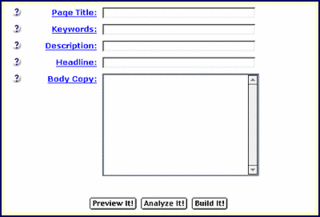
I have already created the "Look and Feel" for my SBI! site. I have also absorbed the main principal in site building (i.e., Think Pyramid). The next step is to build my first page, the homepage, using the SBI!
Using SiteBuilder, I found that it is as easy to create a web page as filling in a form (refer above illustration).
That was what I thought as first.
Going through the process, and refering back to the Action Guide and Online Help, I realise that it is advisable to use a text editor (such as NotePad) to write all the content first (including the insertion of images, etc) as in a StoryBoard. The SiteBuilder will time-out in I think about 30 minutes, and if you have a long describtion, you will lose all your hard work.
Luckily, there are instructions as well as examples for the time saving StoryBoard strategy, where a text layout template can be downloaded to be used.
Hmmm, while the SiteBuilder may be a perfect tool for a newbie, I guess most experienced webmasters would be tempted to create their own web pages and upload them instead of using SiteBuilder.
Although it's tempting, I decided to give SiteBuilder a try first. I can always upload my own custom web pages later.
That means using the text template.
By now, my brain is numb..., after a hard day at work writing an important speech for the most important government official in my home state, Sabah (in Malaysia).
I guess my homepage can wait. Tomorrow's a public holiday here as we celebrate the formation of Malaysia (i.e., Sabah and Sarawak formed Malaysia together with then Malaya on 16 September 1963).
If I'm in the mood, maybe I will start something?


0 Comments:
Post a Comment
<< Home